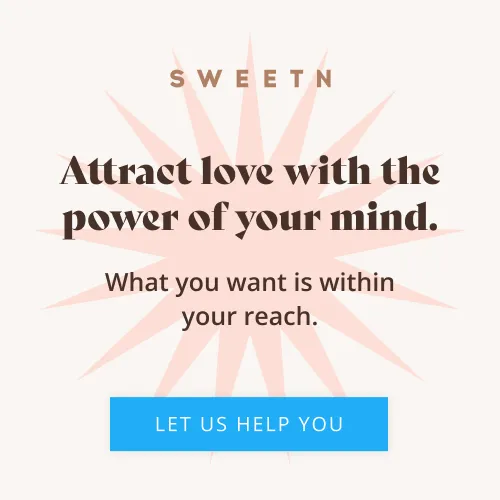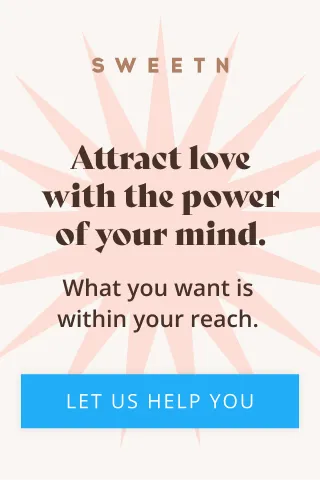Finally had enough of social media? If you want to get rid of your accounts and finally get some peace in your life, there’s an easy way to do it. Just keep in mind that it’s permanent, so there’s no going back once you click that button. Here’s how to delete your Instagram account for good.
- Work out whether you want to permanently delete or just disable Instagram. For many people, Instagram is a vital part of life. It’s how they connect and interact with others, how they meet new people, and how they document and share what happens in their lives. It can also be used as a business and career tool. So think carefully before permanently deleting your Instagram account. If you need a break, you also have the option to temporarily disable your account.
- What happens when you temporarily disable your account. When you only deactivate your account, your information, including your profile, photos, comments, and likes will be hidden. They will reappear again when you log back in. Whereas if you delete your account, those things will be lost for good.
Why you might want to delete your Instagram for good
- It’s distracting you. Instagram can affect your productivity and ability to enjoy life. If you can’t keep your eyes away from the screen and scroll through the app every few minutes, you might have a problem. As useful as Instagram can be, if it’s negatively affecting your life like this, you’re better off without it.
- Your life centers around approval. Instagram can be so addictive because it offers instant validation. With every like and positive comment you get, you feel like someone is approving of you, and it’s an alluring feeling. If you feel like your life is beginning to depend on this approval, it might be time to step away from Instagram. Some people can’t just have the platform in healthy doses in their lives. They either have to look at it all the time, because they’re addicted, or they can’t have it at all.
- It’s affecting your mental health. Given the opportunity for comparison and toxic content, Instagram can seriously impact your mental health. If being on Instagram is negatively affecting you in this way, it’s important to get off the app and seek help. No matter how many positive attributes Instagram might have, it’s not worth experiencing mental health problems.
- You care more about Instagram than real life. Instagram becomes dangerous when you care about the platform more than you do real life. Is Instagram all you can talk about? Can you not sip a coffee without posting about it? When it gets to that stage, it might be better to call it quits and get your life back.
So you’ve decided to permanently delete your Instagram. Now what?
- Save all your photos and information. The first thing to do is save all your photos and information. You won’t be able to retrieve anything after its been deleted. So log in and download everything you might want to keep, including posts and stories.
- Delete Instagram. To delete Instagram, simply log into the platform. Click on the ‘delete your account’ option. You can’t delete your account from the app, so you have to do this from a mobile browser or computer. Click on Settings and then from the menu click on Help and then Help Center. From the menu, click Manage your Account, and then finally, click Delete your account.
- Select an option from the drop-down menu. Once you choose to delete your account, you have to select a reason why from the drop-down menu that appears. Choose the reason that applies and then re-enter your password. Then simply click delete.
- Wait for 90 days. After you start the process of deleting your Instagram account, it can take up to 90 days to complete. There may still be copies of your content available in storage during that time, which Instagram holds on to in case they have to recover it. This would only usually happen in the event of a disaster or software error. Keep in mind that Instagram may also keep your personal information for legal issues and term violations that may arise in the future. The specifics of this are covered in Instagram’s Data Policy.
- You can delete more than one account. If you have multiple Instagram accounts and want to delete more than one or a different one, you can also do that via the Delete Your Account page. When you’re on that page, simply click the username in the top right corner of the page. Click the sun wheel next to Edit profile and then select Log out. Then you can log back in as the account you wish to delete and follow the above actions.