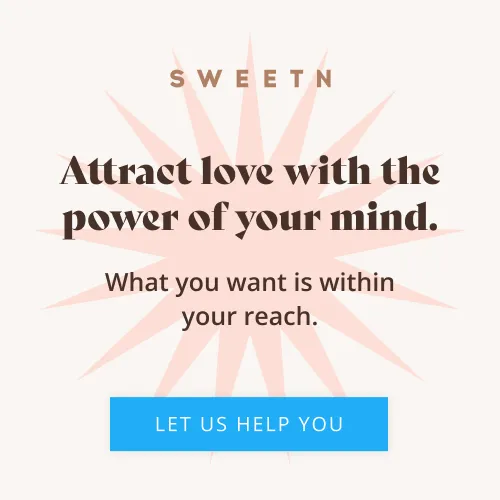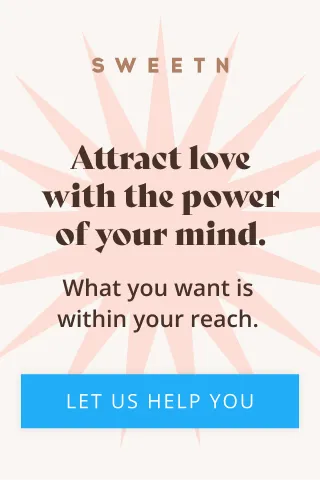While it’s sad to think that the people who are hired to protect you could end up killing you, the sad fact is that police murdering citizens is a very real problem, especially for people of color. Oftentimes, there seems to be no justice or protection for victims of police brutality, and sometimes they’re not even believed unless there’s video proof. Thankfully, Siri has an ‘I’m getting pulled over’ shortcut that aims to provide some level of safety for drivers who have to interact with the cops.
- This shortcut shouldn’t be necessary but it is. It’s pretty depressing to realize that people have to worry that an interaction with a police officer could cost them their life, but here we are. While it’s not always reasonable or easy to take out your phone and set up the camera when you get pulled over, Apple’s Siri assistant offers the ‘I’m getting pulled over’ shortcut to make recording those interactions that much easier.
- The shortcut was designed by Robert Petersen. This free shortcut can be installed on your phone for easy access should you ever need it. It works with Apple’s Shortcuts app to automate a bunch of actions with a single tap. When using the ‘I’m getting pulled over’ shortcut, your phone will automatically pause any audio that might be playing, puts your phone in Do Not Disturb mode, turns down the screen brightness and volume, sends a text to a contact of your choice to let them know you’ve been pulled over as well as your location, and opens your phone’s front-facing camera and starts to record.
- It doesn’t just record, it keeps records. The ‘I’m getting pulled over’ shortcut is incredible in what it does, but it also goes that extra step to ensure the video you take is kept safe too in case your device is confiscated by police or otherwise damaged. After recording ends, the video is sent to your chosen contact and can also be uploaded to iCloud or Dropbox if you choose for extra backup.
- The shortcut is easy to install. While it’s been around since 2018, it’s made many improvements over the past few years and is not only simple to use but easy to install. You’ll need to already have and use Apple Shortcuts in order to install third-party Shortcuts, but this should only take a few minutes to complete. Full directions can be found at the bottom of this post.