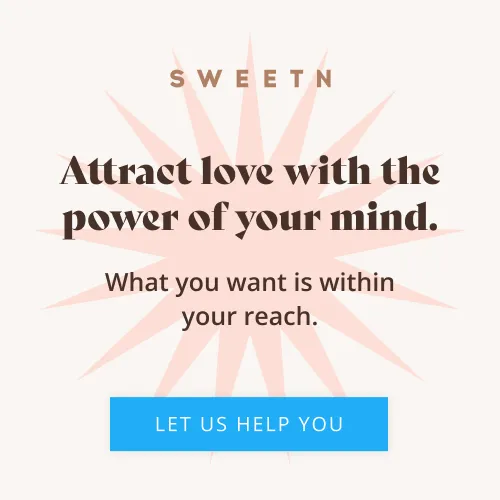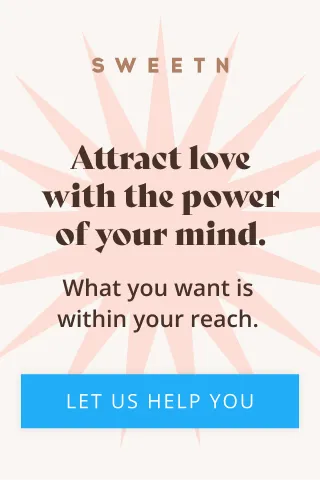Artificial intelligence has been becoming a bigger and bigger part of our lives for years now, but with the public release of ChatGPT in recent months, it’s hit a fever pitch. Suddenly, anyone and everyone is using the service to ask for recipe suggestions, plan vacations, and even write essays. However, the conversations you’re having aren’t all that private. AI chatbots save each and every one of the messages you send them under the guise of learning faster and more effectively. That’s understandable, but holding your data means it can also share that data, and that’s not cool. If you’re concerned about your privacy while using ChatGPT in particular, tweaking one simple setting can help put your mind at ease.
After public scrutiny about data security, which led Italy to ban the service altogether, OpenAI, the system upon which ChatGPT is built, has finally introduced something akin to an incognito mode. This means your conversations wouldn’t be recorded and all information you send would be purged instead. However, this option isn’t exactly easy to find – you need to know what you’re looking for.
If you want to disable Chat History & Training in ChatGPT to protect your privacy, you can do so in a few easy steps. However, it should be noted that this only works on ChatGPT itself – not on ChatGPT-based bots like the New Bing.
How to turn off ChatGPT Chat History & Training
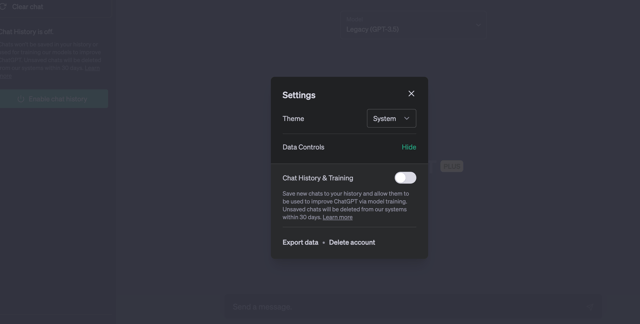 ChatGPT
ChatGPT
First, log in to ChatGPT (or create an account if you don’t already have one). From there, select your account from the bottom of the lower lefthand-side menu and head to the settings section.
Under the settings menu, select “Show Data Controls,” then “Show.” From there, you can toggle Chat History & Training from on to off. You’ll know you’ve turned it off as the small bar will go from green to grey. It’s that simple!
While your privacy is pretty much guaranteed, ChatGPT does still hang onto your chats for 30 days before purging them.